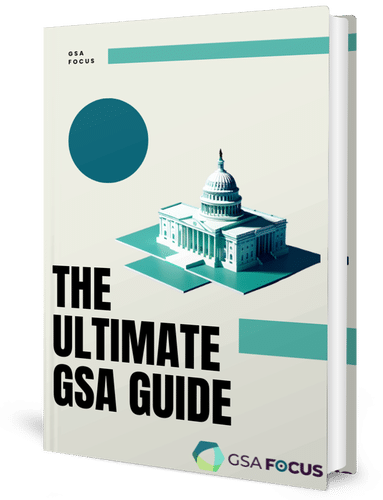Canceling an opportunity makes it inactive. A canceled notice is still public and searchable. The opportunity can be viewed if users search in the inactive files. A notice should be canceled if the acquisition process has stopped for some reason. Canceled notices can be uncanceled in case the acquisition process starts again.
To cancel:
- Go to the contract opportunity page in your workspace, locate the opportunity, and go to the dropdown menu labeled Actions and select Cancel. You will be required to provide the reason for cancellation.
- Once you have canceled the opportunity, you may publish the updated opportunity by clicking on the publish tab at the top. The opportunity is searchable and viewable but will be labeled as canceled.
- All users following the opportunity will be notified of the status change and the reason for the change.
To uncancel:
- Go to the contract opportunity page in your workspace, locate the cancelled opportunity and go to the dropdown menu labeled, Actions and select Uncancel.
- You will be required to update the Date Offer Due, the Inactive Policy section, and provide a reason. You may also edit other fields in the opportunity as needed.
- Publish the updated opportunity by clicking on the publish tab at the top. The opportunity is now publicly accessible with the updated information.
- All users following the post will be notified of the change in status for the opportunity.