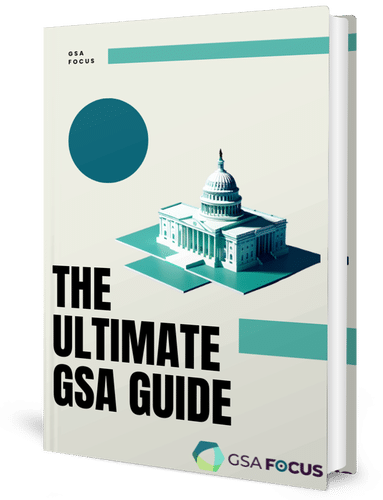Filters for place of performance Zip code and state are available in the filters menu on a contract opportunities search results page.
Searching by Place of Performance
- To locate the place of performance filter, select the “Contract Opportunities” link the home page, and click the “Advanced Search” link above the search bar on the Contract Opportunities landing page.
- You will be taken to a search page pre-filtered for the Contract Opportunities domain. Locate the “Place of Performance” filter in the filter menu. Select the drop-down button next to the filter label. Enter the Zip code or state you are interested in. You can enter multiple Zip codes separated by commas. To select multiple states, find the first state in the list and select it, then find the second state and select it, and so on.
- The search results will update as you add Zip codes or states.