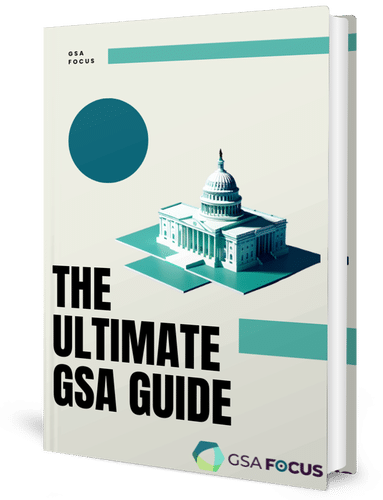Sign into your account, select “Requests” from the header menu, select the “Pending” box under “Status” to filter requests to only pending requests, and select one of the pending requests.
- To reject the request, select the “Reject” button. You can leave a comment regarding why the request was rejected.
- To approve the request, select the “Assign Role” button. Be sure to leave a comment.
If you need further information from the user, use the “Comments” area to request it.