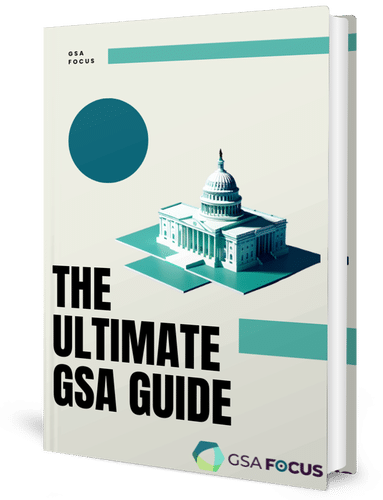Log in to your account and follow the instructions below:
- Within your Workspace, select “DataBank” located in the header menu.
- Within the DataBank tab, select “Contract Opportunities” under “Show Reports For.”
- Under “Report Type,” select “Standard” which will show one report titled “Contract Notice Details.” Select “Contract Notice Details,” which will take you to a new page.
- Within the DataBank Report for contract notice details, you can select filters to narrow the report. The filters are located on the left side of the page.
- Once filtered, you can download your report by selecting “Download” in the left corner. A pop up box will appear titled “Download Options.” Select “.CSV” as your file type and select “Download.”