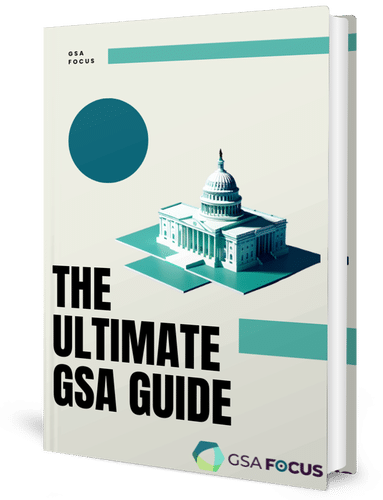Log in to your account and follow the steps below:
- From your workspace, locate the “Contract Opportunities” widget, then select “Add Contract Opportunity.”
- Select award notice as the type of notice and create a title.
- Next you will select the office awarding the contract. We recommend you use the Advanced feature to search for your office. You will need to contact your agency federal hierarchy administrator if you do not see your organization in the hierarchy dropdowns.
- You may choose to relate this notice to another notice.
- You will be asked to provide the details of the award including:
- Date of Award
- Contract Award Number
- Unique Entity ID (currently the DUNS number) of awardee which will pre-populate the name and address
- Total Contract Value
- The classification section will provide fields to select set aside status for your opportunity as well as applicable NAICS codes, PSCs and place of performance.
- Enter a description that is consistent to information reported to FPDS.
- Add attachments and links.
- Provide a POC
- Once you have completed the form, the award announcement will be published once “Publish” is selected.