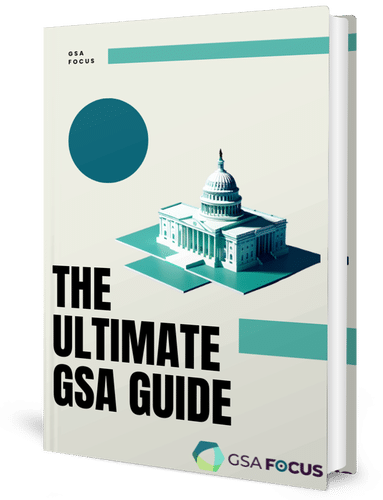Log in to your account and follow the instructions below:
- Select “Search” located in the header menu.
- Within the Search results area, on the left side, select the “+” icon located next to “Select Domain,” and select “Contract Opportunities.”
- Select the down arrow for “Type of Notice” and select the type of notice you want to filter on.