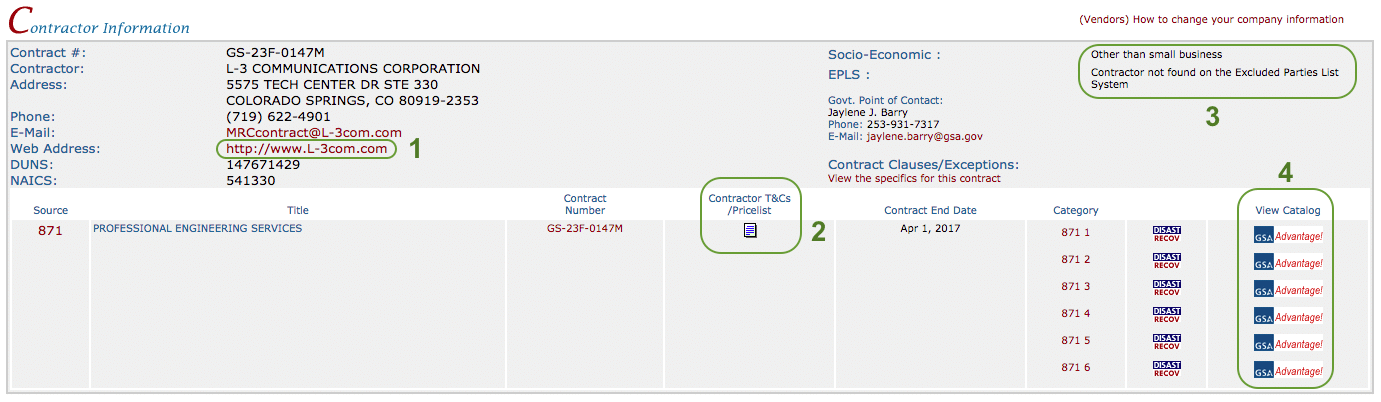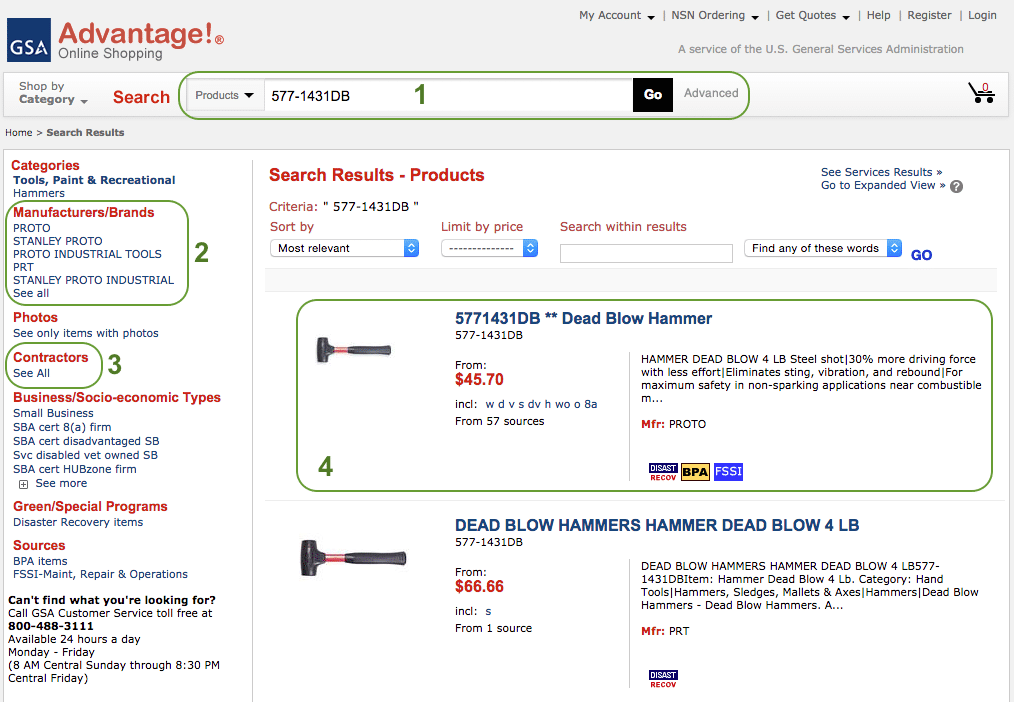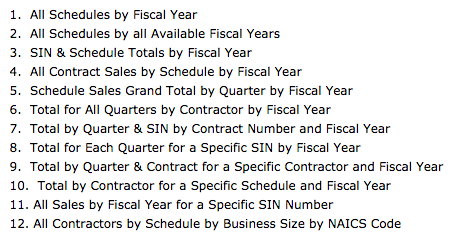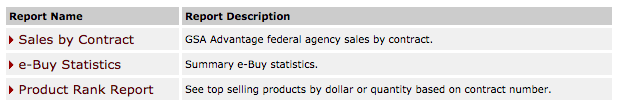Have you ever seen a GSA Contract Holder destroying the competition in the federal market, and wondered how they do it? The good news is that there is nearly unlimited public data available to gather information on Government Contractors to surface some secrets to their success. I use these methods daily to help my clients stay competitive in the federal market against other GSA Contract Holders.
Using GSA E-Library to research GSA Contract Holders
GSA eLibrary >>
There are two ways to use eLibrary to research your GSA competitors.
1) If you know the company you want to gather intel on.
- Search their company name or GSA number in the search field, and select them from the results.
- You will be taken to the company’s eLibrary landing page. Here are some ways to gather information on their GSA Contract. This will shed light on why they are succeeding and teach you what is working.
- Website – You can learn so much by going to the website posted. Often times there is a GSA page on their website, where you can find specific details on the company’s capabilities and marketing approach. If you do not have a GSA page on your site, then get one together fast and make it informative and helpful for a fed buyer.
- Text File – Also called the “Terms & Conditions” this file has all of the important details of the contract, as well as a detail of service offerings with Labor Category Descriptions. Study these to see if they have an upper hand on your offerings.
- Set Asides – If the competitor has any set asides (SBA 8a, Woman-owned, Veteran -owned, etc.) they will be posted here.
- GSA Advantage – For product-based companies, this is where the gold is. It is time consuming, but going through a company’s GSA Advantage will show you their product lines, pricing, etc. After looking through this you will see if there are any product lines you should add, if your prices are too high, or if you should build freight into your price (FOB Destination). See below for more instructions on GSA Advantage and the ASAP tool will save you a good deal of time in your research.
2) Research who the Winners are in your GSA Market
- On the right side of the eLibrary homepage, select “View Schedule Contracts” (LINK >>).
- Browse the GSA Schedules to locate the best fit for your Products or Services. Click the Schedule number (along the left in red).
- Browse the subcategories (SIN), to locate the best fit for your Products or Services even closer. Click the SIN number (along the left in red).
- You will see a long description of the SIN, and a complete list of the GSA Contract Holders for that SIN (Contractor Listing). See below:
This list is your competition (not all of them necessarily however). You will want to look through each one individually and cross check them with Report 11 on the SSQ (below) to see who are winning in this SIN. There may be several SIN categories that your capabilities fall into, so repeat this process for each one.
[divider][/divider]
Using GSAAdvantage! to research GSA Contract Holders
GSAAdvantage! >>
If you are gathering product intel on competitors, then GSA Advantage is the place for you. You can use the GSA Advantage search tool to locate the part number, product name, etc. of your items and see where your pricing and delivery terms compare to your competition.
GSA Advantage also has a “Services” search that is great if you wish to compare your specific Labor Categories to other Contractors. There is another (new) tool – Contract-Awarded Labor Category (CALC) – that is helpful for researching GSA Services.
- Search – The search tool in GSA Advantage is robust. You can search by part number, product name, etc. And the Advanced Search feature (on the right) allows you to place several filters on a search to narrow in on a very specific product within a certain category. There are millions of products on GSA Advantage, so learning to use the Advanced Search will save you time and yield the best results.
- Manufacturers/Brands – If you are comparing a brand that you offer, then you can narrow the search results accordingly. You can also select “View All” to see a complete list.
- Contractors – View a full list of all the contractors that are represented in the search. This will show you who your competitors are for a particular product line.
- Search Result – You can see some great details on the products in the search results. Click the image or header for more information. This will show you the group of Contractors offering this product, along with their prices and delivery terms. This is the place where buyers go to purchase products, so cast a critical eye on how you are represented, and note ways you can improve sales for your flagship products.
You can narrow your search results over-and-over until you have a short list of only the information you are looking for.
[divider][/divider]
Using Schedule Sales Query (SSQ) to research GSA Contract Holders
Schedule Sales Query >>
GSA’s SSQ is one of the best places to research your competition. There are 12 pre-set reports that show GSA sales data in different ways. This data is based on the reported GSA sales by Contractors, so you can take it with a grain-of-salt, but it is generally very close to reality.
Not all reports are created equal. Here are some reports that I find particularly useful:
- Searching the Sales of a Specific GSA Contractor
- (7) Using the GSA Number for a Competitor, you can see what their sales were by fiscal year.
- (9) You will select the Contractors Name and Year to see the total sales they reported. Great tool when a Contractor has multiple GSA Contracts.
- Search the Sales of a group of GSA Contractors
- (6) Generates a complete list of all GSA Contractors and their sales for a Fiscal Year.
- (10) Select the GSA Schedule and Fiscal year to see all Vendors and their sales within that Schedule.
- Search the Sales of a Specific Schedule or SIN
- (3) Generates a large report of all sales by quarter for each Schedule and SIN.
- (4) Select a Year and you will see a breakdown of sales for all GSA Contract Numbers (Large Report).
- (8) Select a SIN and the Fiscal Year you want, and see the total sales for that SIN and period.
- (11) See all sales for a particular SIN by Fiscal Year. The Report includes Contract number, Vendor Name and Sales.
[divider][/divider]
Using Advantage Spend Analysis Program (ASAP) to research GSA Contract Holders
Advantage Spend Analysis Program (ASAP) >>
ASAP is a centralized reporting tool designed to give authorized users (GSA Contract Holders) access to GSA Advantage & e-Buy sales and statistical data. Reports return results based on: report time period, procurement tools and additional criteria. Note that you can schedule batch email delivery, so you can receive regular GSA Advantage sales reports on you and your competitors.
There are three (3) report types that this tool can generate:
- Sales by Contract – Generates a report of the GSA Advantage sales by your, or a competitor’s, GSA Contract.
- e-Buy Statistics – Offers the number of e-Buy RFQ’s issued within a given period for each Schedule and SIN (subcategory). Just numbers are offered, no other details, so this shows you the heavy traffic areas for GSA e-Buy.
- Product Rank Report – See what your top selling products are on GSA Advantage. But also, see what your competitors top sellers are. And, why not list those products for a slightly lower price? This is a huge advantage if you take the time to leverage it’s power.
[divider][/divider]
Using USA Spending to research GSA Contract Holders (& All Others)
USA Spending >>
USA Spending is a Search and Data Visualization website covering ALL Federal Spending. So, this includes contract awards through GSA, but others as well. Researching your competitors in this site will give you a snapshot of their total success in the federal market. Perhaps, your competitors are winning in non-GSA areas that you didn’t know about. This is where you will surface that and much more.
By using the “Advanced Data Search” to the top right of the USA Spending homepage, you can search by your Competitors DUNS Number, Keyword, NAICS Codes, etc. You can also select the time frame you want to see sales data for.
Below is a results page for Tyco Security in FY2014.
- Results Summary – The top of the results page includes aggregated information so you will know the total number of transactions, and the Dollar amount for a company over the course of a specified time period.
- Search Results – You can also dive into the raw data and view each Award. There is key information such as the Funding Agency, Awarding Agency, Award Amount, Award ID, etc. Note that the middle-right of the page has a “Download Results” button. This allows you to download to CSV (excel) format so you can sort and view the data in a more controllable way.
If Tyco Security is your competitor, then you can see who is buying form them and focus your marketing efforts towards those agencies. You can also see the purchasing patterns of those Agencies. This will tell you if you need a GSA Contract to compete, or if they are buying through BPA’s or a specific GWAC.
[divider][/divider]
In Conclusion
I am sure you have noticed that there is no lack of tools and resources available to you to research your competition, especially GSA Contract Holders. It is in the government’s interest to release this data to foster tighter competition among Government Contractors. And, the GSA is at the cutting edge of gathering data and offering it up to the public. So, this pattern will likely continue for years to come.
The resource that you do not have in abundance is TIME, so use it wisely because you could spend a full month gathering data that won’t even help much. Select one or two tools that you know will yield the best data for you to compete better. Here are some tips to use in applying this market research:
- Research your competitors and create a Federal Marketing Plan, make sure it is actionable.
- Create a standardized process to keep your market research fresh and up-to-date.
- Track your progress (Fed Sales, Market Share, ROI, etc.). This will keep you well informed and focused on improvement. Government Contracting is a long-term investment, so tracking results over years is vital.