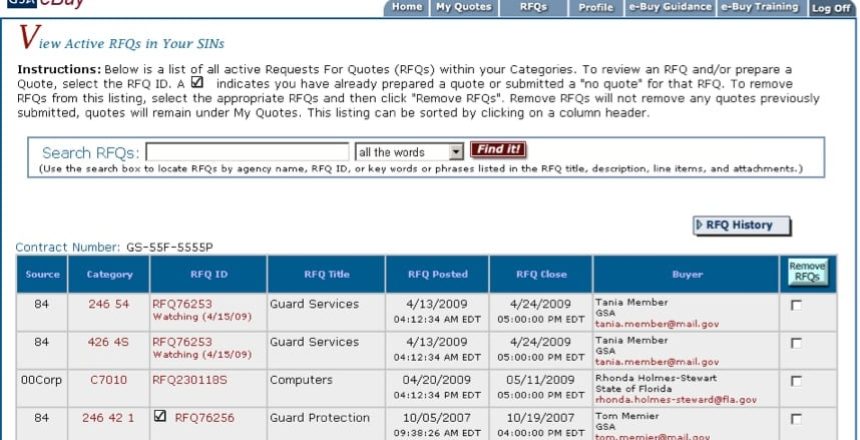Today, the GSA sent the message below by email. This is great news, and means that there will be less “sorting through” eBuy opportunities to find the best opportunities for your Company.
Today, the GSA sent the message below by email. This is great news, and means that there will be less “sorting through” eBuy opportunities to find the best opportunities for your Company.
GSA eBuy will be updated on August 1, 2020 to allow you to self-certify under specific Special Item Numbers (SINs), subgroups of products and services your company offers on contract. The scope of certain SINs can be very broad. Subgroups were created to highlight specialized products and services that are offered under those SINs. By selecting the subgroup of offerings your company specializes in, your customers can find you more easily in both eBuy and eLibrary when they conduct their searches. As some SINs contain thousands of contractors, this helps the customer to identify the segment of contractors that can perform. Not all SINs have subgroups.
You may have used this functionality under your legacy contract, but you must reestablish these subgroups under the new SIN structure.
Identifying the subgroups of your contract offerings benefits both you and your customers. This function allows your customers to do better market research and email eBuy RFIs/RFQs directly to contractors that can satisfy their requirements. Please note, the selection of subgroups does not prevent you from seeing opportunities posted for the SIN(s) you have been awarded. Your ability to review all eBuy opportunities on your awarded SIN(s) does not change.
The following SINs will have subgroups starting August 1, 2020:
561210FA, 541690E, 332311P, 532490P, 333241, 336999, 333318F, 335999, 325612,
325998, 325611, 54151HACS, 517312, 54151S, 54151ECOM, 511210, 33411,
339940OS4, 541611, 562112, 541211, 522310, 541330ENG, 562910REM, 541930,
541614, 541620, 561621H, 339113LAB, 334515, 334516, 333997, 332439.The below steps outline the process to select your SIN subgroups for both eBuy and eLibrary.
How to select SIN Subgroups:
– Step 1: Login to your vendor profile in eBuy
– Step 2: Click on the ?Modify Subgroups? button located on the right hand side of the screen
– Step 3: Select applicable subgroupsIf you experience any technical difficulties with updating your eBuy profile, contact our Vendor Support Center help center staff by calling 877-495-4849 or send an email to
vendor.support@gsa.gov