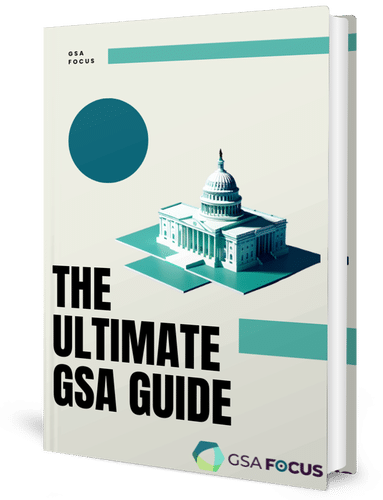eBuy Login – The GSA Schedule is a government contract worth $45 billion. Businesses, non-profits, and educational institutions can get a GSA Schedule Contract to sell products and services to government consumers using government vehicles like the GSA eBuy.
This guide will provide you with a detailed overview of the GSA eBuy basics for a successful eBuy login.
eBuy Login: How do I Get Access to eBuy?
Federal agencies or buyers can use the eBuy system to prepare and post Requests for Quotations (RFQs) for specific products and services offered under GSA Schedule and Technology contracts, such as GSA Schedule 70 (Information Technology), GWACs, and Network Services and Telecommunications, to name a few.
The buyer assigns each RFQ to a GSA Schedule Special Item Number (SIN) category or GWAC or Network Services and Telecommunications functional category and posts it in the eBuy system for a set duration of time. The category assignment defines who can receive the email notice to submit quotations from Schedule, GWAC, or Network Services and Telecommunications contractors or dealers. Sellers automatically get classified under the SINs or functional categories that they have gotten assigned.
Buyers can choose to alert all vendors listed under a specific SIN category or a smaller number of sellers when using GSA Schedules. For orders surpassing the micro-purchase threshold, Federal Acquisition Regulation (FAR) 8.405 specifies that buyers must offer the RFQ to at least three Schedule contractors. Sellers that have not gotten contacted can still submit a quote for an RFQ with their assigned SINs.
Government users that have a GSA Advantage! account can now try eBuy login to use GSA eBuy. GSA Advantage! buyers can additionally identify specific items and services in their shopping carts to be posted to eBuy for quotes before purchasing. Buyers can attach any documents to their RFQs, such as a Statement of Work. When it comes to service requests, the option to attach documents is especially useful.
Contractors, on the other hand, must submit quotations using the eBuy website. To participate in eBuy and receive RFQs, all contractors must first register with the Vendor Support Center (VSC).
Contractors on the GSA Schedule who have catalogs on GSA Advantage! can submit quotes through GSA eBuy. Under their assigned SINs, contractors get registered for eBuy login automatically.
To submit proposals through eBuy, GWAC, Network Services, and Telecommunications contractors must first register with the VSC. Contractors that register their VSC get listed in eBuy within the functional areas they get assigned.
Since email notice is not assured, GSA Schedule, GWAC, and Network Services and Telecommunications contractors get urged to visit the eBuy site each day via eBuy login for RFQ opportunities.
Notably, contractor quotations are not viewable to other contractors. Contractor names and quotes are only visible to the buyer. Contractors can also send attachments with their proposals. Open market commodities, on the other hand, are not permitted to be included in their quotations. Contractors can contact the buyer through email if more information is needed.
To summarize, state and local buyers must first register as state government customers in GSA Advantage! before using eBuy. Contact the GSA Advantage! Helpdesk at 877-472-3777 if you need assistance with the registration procedure.
What is eBuy?
GSA eBuy is an online Request for Quote (RFQ) tool designed to request bids for a wide range of commercial services and products supplied by GSA Advantage! contractors on the Multiple Award Schedule (MAS).
eBuy, a feature of GSA Advantage!, enables federal agencies or buyers to optimize their purchasing power by utilizing the Internet to boost Schedule contractor participation to get quotes and make the best possible purchase decision.
Furthermore, eBuy allows Schedule contractors or sellers to submit more proposals and boost business volume for services and products offered under their Schedule contracts. By allowing federal agencies and Schedule contractors to exchange RFQs and responses electronically, eBuy speeds the buying process with point-and-click capability.
In short, a simple eBuy login transports both agencies and contractors to a vehicle that promises savings of both time and money.
What is the Difference between GSA Advantage and eBuy?
If you presently have or plan to have a GSA Contract, you should be familiar with GSA Advantage and GSA eBuy. These tools will point your firm in the direction of fresh opportunities. GSA Advantage is GSA’s eCommerce portal, focusing on products, whereas GSA eBuy is the RFQ platform, focusing on services. Do not forget your eBuy password once you have registered your contract and created it; you will need this to access your eBuy account and make changes to your GSA Advantage! catalog.
You can compare GSA Advantage to Amazon; it is an online ordering system where government buyers can purchase your products and services. Anyone can browse GSA Advantage, but only government employees can make purchases.
You may also use this website to keep an eye on your competitors; you can learn about their products and services, giving you an advantage in trying to get an advantage.
GSA Contract holders can use eBuy to submit Requests for Quotations (RFQs). It can be both products and services; however, services account for the vast bulk of RFQs. The buyer will issue an RFP and establish a timeframe for vendors to respond. The RFQ will include a work statement that consists of specifics concerning what they want to buy. eBuy will only show opportunities that match your Schedule and SIN. Thus the more SINs you have, the more options you will have.
As previously stated, contractors can receive email notifications when an RFQ is published, ensuring that you always get informed of new opportunities. But even more interesting, buyers can also use eBuy to do market research by sending out Requests for Information (RFI) and seeking outsources.
To put it another way, GSA Advantage! is GSA’s eCommerce site, and it focuses on products, whereas GSA eBuy is an RFQ platform that focuses on services.