The GSA eOffer Portal is a secure online platform that simplifies the process of applying for and managing GSA Schedule contracts. It eliminates paper-based submissions, offers real-time tracking, and improves communication with contracting officers. To get started, you’ll need FAS ID credentials, financial records, past performance evidence, and an active SAM.gov registration. Here’s a quick breakdown of the process:
- Create FAS ID: Replace outdated digital certificates with a simpler login system.
- Gather Documents: Prepare financial statements, past performance records, and required certifications.
- Verify SAM Registration: Ensure your SAM profile is active and accurate.
- Log In and Apply: Use the portal to select NAICS codes, SINs, upload documents, and submit your application.
After submitting, monitor your application, respond to GSA questions promptly, and prepare for final negotiations. The portal streamlines the process but requires careful attention to detail at every step.
How To Get A GSA Schedule Contract? – CountyOffice.org
Getting Ready to Access the GSA eOffer Portal
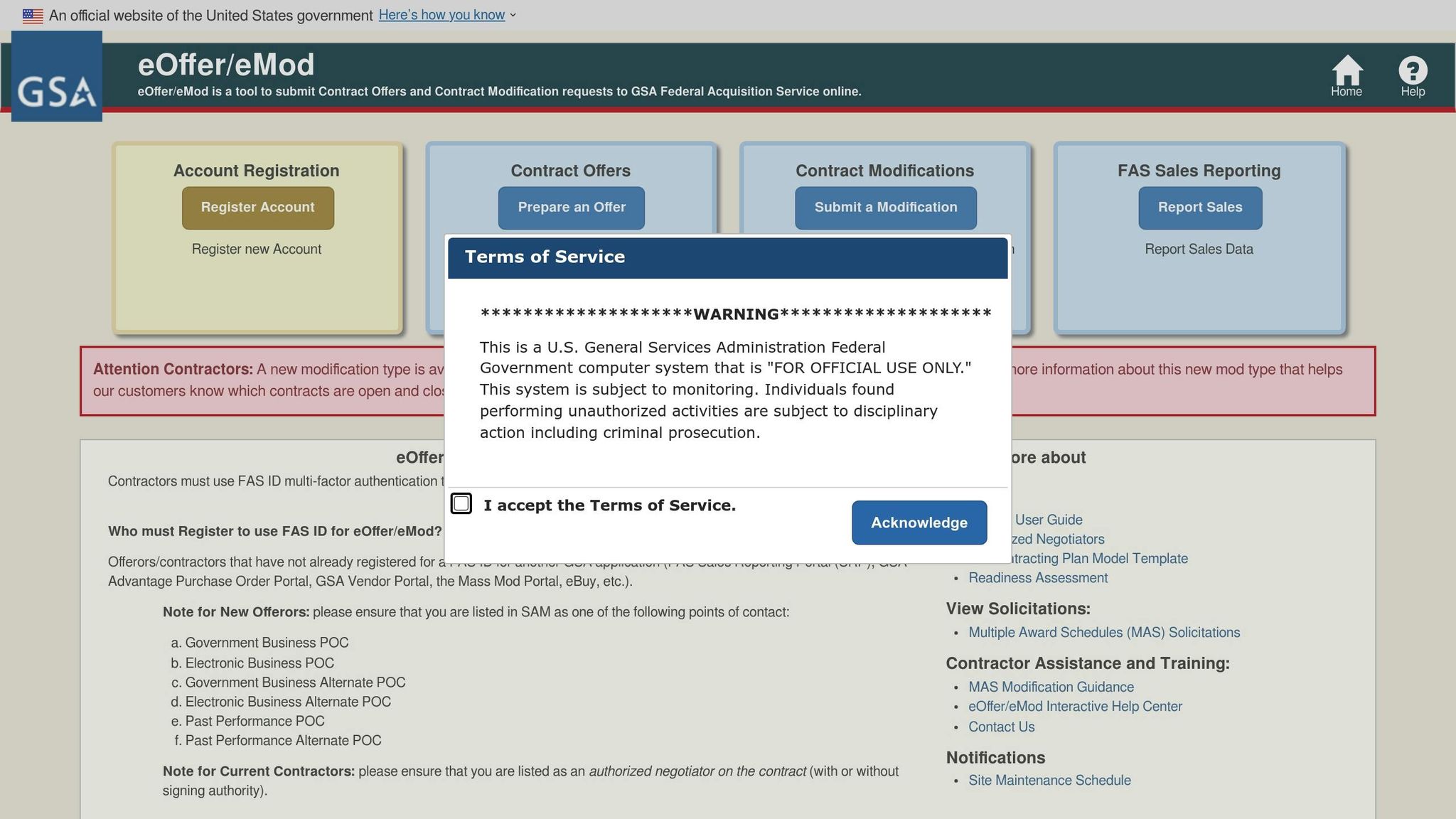
Before diving into your GSA Schedule application, it’s essential to have your documents in order and meet a few key prerequisites. Here’s what you need to know to ensure a seamless process.
Create Your FAS ID to Access eOffer
Good news: digital certificates are no longer necessary for accessing the GSA eOffer Portal. Instead, you’ll use FAS ID credentials to sign in. To get started, create your FAS ID through the GSA system. This update simplifies the process by removing the hassle of managing digital certificates.
Gather the Necessary Documents
The specific documents you’ll need depend on the MAS solicitation you’re applying for, but some are universally required:
- Financial Records: Collect financial statements from the past two years. These must show a minimum of $100,000 in annual revenue for each of the two consecutive years.
- Past Performance Evidence: Prepare references, performance reviews, and details from previous contracts to demonstrate your reliability and experience.
- "Pathways to Success" Training Certificate: Complete this mandatory training through the Vendor Support Center (VSC) and keep the certificate handy for your application.
Once you’ve assembled these documents, double-check everything to avoid delays.
Verify Your SAM Registration
Your SAM.gov registration is a critical step in this process. Without it, you won’t be able to access the eOffer or eMod systems. Ensure your Unique Entity ID (UEI) is active and all details in your SAM profile are accurate before moving forward. A quick review now can save you time later.
How to Use the GSA eOffer Portal
Once you’ve secured your FAS ID credentials and gathered all necessary documents, it’s time to dive into the GSA eOffer Portal. The process is straightforward but requires attention to detail at every step to ensure your application progresses smoothly.
Log In and Navigate the Dashboard
Start by logging into the GSA eOffer Portal using your FAS ID credentials. Once inside, you’ll land on the main dashboard – your central hub for managing your application. This dashboard shows all your active applications, their statuses, and any actions you need to take.
To begin a new GSA Schedule application, click the "Create New Offer" button. Be sure to select the correct MAS solicitation to avoid unnecessary delays. The dashboard is also where you’ll find important deadlines and updates from GSA, so make it a habit to check regularly for any new communications or required actions.
Once you’ve familiarized yourself with the dashboard, move on to selecting your NAICS codes and SINs.
Add NAICS Codes and SINs
Your NAICS codes (North American Industry Classification System) and SINs (Special Item Numbers) are critical for defining the scope of what you can offer under your GSA Schedule contract. Choosing the right ones sets the foundation for your business opportunities.
Start with your primary NAICS code, which should align with your main business activity as listed in your SAM registration. If your business spans multiple industries, you can add secondary NAICS codes, but only if you can demonstrate expertise and capability in those areas.
Next, use the portal’s searchable database to find the SINs that best match your products or services. Each SIN comes with detailed requirements and descriptions, so take the time to review them carefully. Focus on selecting SINs that align with your proven capabilities rather than chasing categories that seem more lucrative. GSA will require evidence that you can deliver on the SINs you choose.
The system allows you to save your selections as drafts, giving you time to research and refine your choices before finalizing them. Once you’re confident in your selections, you’ll be ready to upload your documents and complete the required forms.
Upload Documents and Complete Forms
Now it’s time to upload your documents. The portal organizes these into categories, and PDF format is preferred to maintain formatting and avoid compatibility issues.
Start with your financial documentation and pricing forms, as these are the most detail-intensive. Be prepared to provide financial metrics and have your accountant’s contact information handy if needed. Double-check your commercial pricing, proposed GSA pricing, and discount calculations to ensure they’re accurate. Your GSA pricing should reflect your best value to the government.
For compliance certifications, read each requirement thoroughly before responding. These certifications carry legal significance, so any inaccuracies could lead to contract termination or legal repercussions.
To avoid losing your work due to connectivity issues, make it a habit to save drafts frequently.
Sign and Submit Your Application
Before submitting, take advantage of the "Application Summary" feature to review your entire proposal. This feature allows you to spot any inconsistencies or missing information that might have been overlooked while working on individual sections.
Pay close attention to the pricing summary during this review. Ensure that your pricing across all SINs is consistent and that any discount percentages are calculated correctly. Mistakes in pricing are a common cause of application delays.
When you’re confident everything is accurate, the portal will prompt you to sign your application using your FAS ID. This step legally binds you to the terms and representations in your submission, so double-check everything one last time.
Finally, click "Submit Application" to send your proposal to GSA for review. The system will generate a confirmation number – save this number and the confirmation email for future reference. You’ll need these for tracking your application or addressing any follow-up requests from GSA.
Keep in mind that once your application is submitted, you won’t be able to make changes unless GSA specifically requests revisions. The portal locks your submission to preserve the integrity of the review process.
After You Submit Your Application
Submitting your application is just the beginning. Knowing what comes next and staying proactive can make all the difference in ensuring a smooth review process.
Confirmation and Tracking
Once you’ve submitted your application, you’ll receive a confirmation number. Use this number along with the "Update an eOffer" feature to monitor your application’s progress or make updates. Make it a habit to log into the portal regularly and double-check that your contact information is up to date. This way, you’ll never miss important notifications from GSA.
Responding to GSA Questions
As GSA reviews your application, they’ll evaluate key aspects like your capabilities, financials, past performance, and pricing. Be ready to provide additional documentation or clarify details if requested. Most of these communications will come through the eOffer/eMod system, so it’s crucial to ensure that your company’s authorized negotiators and delegated agents are correctly listed in the system. Quick and accurate responses to GSA inquiries can help you avoid unnecessary delays.
Final Proposal Revision and Award
In the final stages, you’ll enter the negotiation phase. This is your opportunity to fine-tune your pricing and terms to strike the right balance between competitiveness and profitability. GSA may ask for revisions or additional justification for certain elements of your proposal. Be thorough in your documentation and responsive to their requests to keep the process moving forward efficiently.
Main Points for Using the GSA eOffer Portal
The GSA eOffer portal brings federal contracting into the digital age, offering businesses a streamlined way to manage their submissions. By replacing outdated paper-based processes, this platform simplifies document preparation, submission, and communication with contracting offices, reducing errors and saving time. Here’s a closer look at what makes this portal an essential tool and how GSA Focus can help you make the most of it.
Benefits of Using the Portal
The eOffer portal eliminates the need for printing, mailing, and manual document handling. Instead, it provides a fully electronic system where contracts are legally bound with electronic signatures, cutting out delays caused by physical signatures. Plus, all data is securely transmitted to Federal Acquisition Service (FAS) contracting offices, reducing the risk of errors or unnecessary delays.
A major improvement is the FAS ID multi-factor authentication, which replaces the older digital certificate system. This update not only saves time but also reduces costs, making the process more efficient for businesses. This new system integrates smoothly with the application steps, ensuring a more user-friendly experience.
How GSA Focus Can Help

While the eOffer portal simplifies submissions, navigating the complexities of GSA requirements still requires expertise. That’s where GSA Focus steps in. They specialize in helping small businesses secure and manage GSA Schedule Contracts with a hands-on, done-for-you service. Their team ensures your application meets all GSA requirements, reducing the chances of rejection or delays.
GSA Focus also provides valuable support during the negotiation phase, particularly when it comes to final proposal revisions. Their advisory services ensure your pricing stays competitive while meeting compliance standards. For businesses worried about the time commitment, GSA Focus offers a secure online platform for uploading documents and even backs their services with a refund guarantee. This allows you to focus on running your business while their experts handle the intricacies of federal contracting.
FAQs
What challenges do businesses face with the GSA eOffer Portal, and how can they address them?
Navigating the GSA eOffer Portal can be tricky for businesses. Common issues include technical hiccups during submissions and applications being rejected for not meeting compliance standards or lacking necessary documents. These setbacks can cause delays and lead to frustration.
To sidestep these problems, double-check that all required documents are complete and align with GSA’s compliance guidelines. It’s also a good idea to get familiar with the portal’s technical specifications to avoid submission errors. If you’re looking for extra help, experts like GSA Focus can guide you through the process, reduce errors, and boost your chances of approval.
How does the GSA eOffer Portal make the GSA Schedule application process faster and easier?
The GSA eOffer Portal streamlines the GSA Schedule application process by offering a secure, online platform for businesses to prepare, submit, and sign their proposals electronically. Gone are the days of dealing with piles of paperwork or manual submissions – this digital approach saves both time and effort while cutting down on errors.
Key features like digital authentication with FAS ID, real-time submission, and electronic reviews make the process much smoother. The portal also improves communication between businesses and GSA contracting officials, helping to minimize delays and speed up contract awards. By shifting to this digital system, businesses can spend more time pursuing federal opportunities and less time navigating administrative red tape.
What should I do if there are errors or issues with my application on the GSA eOffer Portal?
If you spot mistakes or problems with your application on the GSA eOffer Portal, you have the option to reject the contract package during the review phase by clicking the Reject button. This gives you the opportunity to fix any errors and resubmit your application.
Taking this step helps ensure all discrepancies are resolved, keeping your submission compliant and improving its likelihood of approval. Pay close attention to the feedback provided during the review to address every issue before submitting again.
Related Blog Posts
- How to Access GSA Small Business Support Programs
- 5 Steps to Meet GSA Prequalification Standards
- Understanding the Basics of a GSA Schedule Contract
- How to Apply for a GSA Schedule


