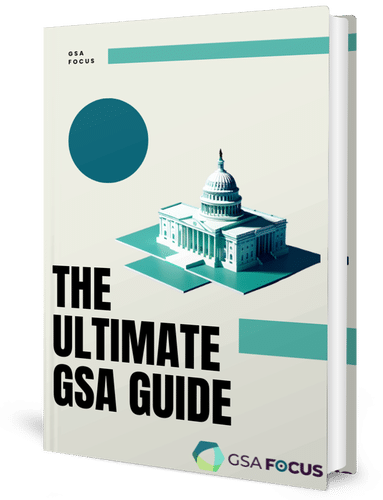Integrity throughout the GSA system is paramount to the program’s success. Everything that the GSA accomplishes gets made possible by the integrity and reputation of the program.
Therefore, companies must first sustain Exclusion Monitoring to uphold program integrity, compliance, and customer safety. However, because the government must continuously watch many lists at the federal and state levels, exclusion monitoring can be complex.
The System of Award Management, abbreviated as SAM, comes into play.
System of Award Management: Defined
SAM.gov is a single dynamic repository for contractor information, federal procurement systems, and other federal programs or registrations. This system is vital for contractors since they must be registered in the System of Award Management to conduct business with the federal government.
Because the System of Award Management registrations are only valid for one year and must get renewed annually, updating your SAM registration might be tedious. However, if not renewed by the anniversary date, the record becomes inactive.
That implies you should keep your SAM.gov registration active, whether you seek a federal contract like a GSA Schedule or want to take advantage of the available market opportunities.
It is easy to miss essential fields when registering, especially because SAM.gov has updated frequently. In fact, on May 24, 2021, SAM.gov was redesigned and reorganized. Among the changes to the search functionality are:
- Streamlined advanced search
- Easier to locate advanced filters
- Filters are now displayed in a list, making the search option more accessible.
While the information you must enter may have changed, the procedure of changing your SAM registration has not.
How To Register to SAM
Before registering with SAM, verify that your business is currently registered with Dun & Bradstreet (D&B) and is assigned a DUNS number. This registration system is the UEI (Unique Entity Identifier) used by SAM to identify your business. SAM.gov obtains information such as your address from your D&B registration; therefore, you should ensure that the information in your D&B registration is accurate before updating your SAM registration.
Note, however, that SAM will phase out the DUNS as its UEI by April 4, 2022, in favor of a SAM.gov-generated UEI. If you already have a SAM.gov account, you have been assigned this new UEI and are not required to take any further action. Otherwise, this UEI will get allocated at the registration of your entity.
Additionally, you will want to keep your Marketing Partner Identification Number (MPIN) available, as it acts as an electronic signature. The generation of MPIN came about during the initial registration of your entity.
Once you have gathered this information, you may begin amending your entity’s registration information on SAM.gov by undertaking the following steps:
Step 1: Enter Your Entity's Registration Information
The first step undertakes three substeps:
- First, log in to your SAM.gov account using the login.gov email address and password linked with your business registration.
- If you are not already there, click the “Workspace” tab and look for a box labeled “Entity Management.” Select the icon with a number above the word “Active.” This selection will lead you to a page that lists all of your currently registered entities. If no registrations are displayed, you are most likely not affiliated with your entity and will need to request a position, which your Entity Administrator will approve.
- After this, you will want to choose the entity that requires updating. Select “Update” by clicking on the ellipsis in the top right corner of the proper registration.
Step 2: Update Your Entity's Registration
Because the information from your first registration and any future modifications will still be in the system, you will need to go through each system component to ensure that the data is up to date and accurate before proceeding.
You must read the entire document and are not permitted to skip any sections. Once you have verified that the information contained inside each page is valid and accurate, click “Save and Continue” at the bottom of each page.
A few sections of your SAM.gov record that you should pay close attention to whenever you update your information are listed below:
- DUNS Information: If you recently changed your address with D&B, you should click the “Refresh D&B” button on the “Verify DUNS” page. Make sure that your address matches D&B’s records.
- Financial Information: Verify your financial and contact information, including bank account numbers, TID, and remittance address.
- Size Metrics: The information you enter in this section determines your business size. Update your average yearly revenue (3 or 5-year average) and average employee count (12-month average).
- Points of Contact: Ensure that current employees get included to monitor updates and RFIs from SAM.gov.
- NAICS Codes: If you have new products or want to modify your NAICS code, you should update your NAICS codes.
Step 3: Review and Submit Your SAM Registration
Once you have checked your SAM registration, made any necessary updates, and verified that all of the information is valid, you can submit your registration for review and approval.
When you are revising your System of Award Management record, you must take your time to ensure that all of the information contained within it is accurate. The SAM.gov website will send you an email after you submit your registration. Then, you will receive another email once it has gotten approved.
If there are no significant changes to your SAM registration after it has to get submitted, it may take a few days for it to be accepted.
Conclusion
Keeping up with your GSA Schedule, and specifically, your SAM registration is by no means an easy endeavor.
SAM.gov cannot sanction an organization because it is merely a procurement repository. However, if an organization gets debarred, it might mean that you cannot do business with them.
In the end, you will be better equipped and more confident that the information on display to ordering authorities is up to date and accurate due to renewing your SAM registration. Ultimately, this will allow you to conduct a seamless and continuous transaction with government buyers.