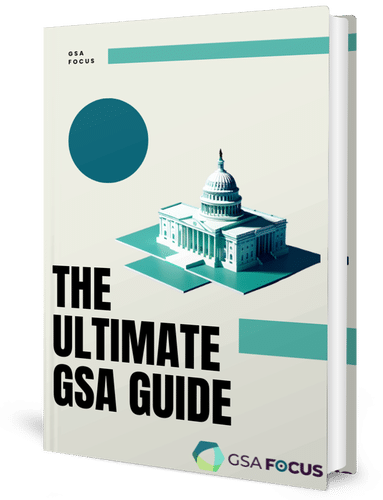One of the federal government’s primary contracting vehicles transitioned its acquisition tools to a new and improved platform. The General Services Administration (GSA) improved its central government procurement platform to keep its users updated with their contracting data.
GSA procurement tools and governmentwide services migrate to a centralized portal for accessibility and convenience. In this way, visitors can efficiently navigate the platform when seeking assistance on GSA’s award systems.
The System for Award Management’s former site (beta.SAM.gov) dropped its ‘beta’ designation effectively in April 2021. SAM migrated its procurement systems to emphasize its progress and avoid confusion regarding the confusing nomenclature.
What is SAM?
Table of Contents
ToggleThe System for Award Management is the central government procurement portal for organizations and federal agencies. It contains several sources about the steps they need to take for federal acquisition and procurement. On top of that, you can always find information to get an idea of acquiring financial grants and cooperative agreements.
As part of their efforts to improve GSA procurement, the integrated award environment program emerged in 2018. The program aims to consolidate all the procurement tools used by federal agencies on a single website. This program improves their accessibility to all the sources they need to acquire goods and services. The initiative started when the program assisted in transferring vital procurement tools to beta.SAM. It first started with the frequently used tools in the government market, including the Catalog of Federal Domestic Assistance (CFDA) and Wage Determination Online (WDOL). Following the efforts to establish a centralized government procurement platform, the program has improved beta aspects.SAM.
As a result, beta.SAM.gov will lose its ‘beta’ title by April 26, 2021. SAM.gov will eventually get introduced as the official registration website of the System for Award Management.
GSA contractors can maintain their exclusion records within the SAM database without paying any amount. The platform helps them acquire all of the resources and services they need to provide the best service possible. Since the System for Award Management (SAM) launch, GSA Schedule holders can access CCR/FedReg, ORCA, and EPLS consolidated in one platform. SAM also houses the debarment and suspension information that the GSA previously-stored in EPLS. Overall, users can access GSA services without having to switch to different websites at a given time.
Moreover, the GSA modified specific terminologies from the Exclusive Parties List System (EPLS) since they consolidated it to SAM. It includes the following:
- EPLS Term
- Modified SAM Term
- Cause
- Nature
- Treatment
- Effect
- CT Action
- [Discontinued]
- Action Date
- Active Date
- Archived
- Inactive
- Entity
- Special Entity Designation
- Permanent
- [Discontinue]
- CT Code
- Exclusion Type
- Exclusion Type
- Exclusion Program
Understanding Exclusions Functionality
It is essential to discuss the databases the platform consolidated to understand the Exclusions Functionality of the GSA System for Award Management (SAM). It includes the following:
Central Contractor Registry (CCR)
The Central Contractor Registry (CCR) refers to the main database for federal agencies searching for GSA contractors. Most federal buyers proceed to this page if they are looking for a particular business under GSA Schedule. The CCR consists of complete information, including the contractors available to work for both government buyers and purchasing officers to validate and utilize.
Federal Agency Registration (Fedreg)
The Federal Agency Registration (Fedreg) has policies involved in managing government property and records. From the proper construction and operation of buildings; procurement and distribution of supplies; utilization and disposal of real and personal property; transportation, travel, fleet, and communications management; to manage the governmentwide automatic data processing resources program, this helps contractors manage offers efficiently.
Online Representations and Certifications Application (ORCA)
The Online Representations and Certifications Application (ORCA) gets established to eliminate the paper-based Representations & Certifications (Reps & Certs) process. To pursue government processes performed online, GSA contractors can view various resources from this system. This application includes collecting, storing, and considering many FAR-required representations and certifications previously found in solicitations. It is integral that businesses register to ORCA and are active users of CCR before they can respond to certain solicitations.
Excluded Parties List System (EPLS)
The Excluded Parties List System (EPLS) refers to the online directory that includes both the individuals and organizations who are not allowed to get awarded GSA contracts. On top of that, they cannot receive assistance from the US government.
The government agency must verify individual records discovered within the SAM exclusion list. It is integral that they proceed to the agency directly for further instructions. For excluded parties in the organization’s form, the individual must submit their Dun & Bradstreet number. For individual excluded parties, there are additional steps to be taken to verify the said party.
Roles Taken When Creating Exclusions
There are two roles that you need to play to be able to create an exclusion. There are the Agency Exclusion Representative and the Agency Administrator, which get discussed below:
- Agency Exclusion Representative: These are the ones who can make exclusion records themselves.
- Agency Administrator: Apart from creating exclusion records, they can also manage the agency’s users who play various exclusion roles. They can either invite or remove other members if they desire.
Accessing Exclusion Functionality
Follow these steps to gain access to the Exclusion functionality:
- Visit the SAM website (www.sam.gov) and log in using your credentials.
- Fulfill the login authentication procedure.
- From the Create an Account page, choose ‘Individual Account’ to create your account in SAM.
- Select your exclusion role upon selecting “Request Roles with New Entity functionality.”
Managing Exclusions in SAM
It is important to note that the Exclusions functionality is only visible to both Agency Exclusions Administrator and Agency Exclusions Representative. After managing the roles, you can view the Exclusions functionality from the sub-navigation menu located on your My SAM page.
- Edit your Exclusions in SAM: You can check, make modifications, or even delete your exclusions through the My Exclusions page.
- Edit your Exclusions in EPLS: You can check, make modifications, or even delete your exclusions through the Search Records tab.
- Make New Exclusion: You can create a whole new Exclusion through the Add New Exclusion button. You can also have it uploaded to SAM by selecting Upload Exclusion.
Conclusion
Overall, the General Service Administration (GSA) ‘s primary objective in establishing the System for Award Management (SAM) is to monitor and avoid federal government agencies’ fraudulent handling. SAM consolidates different databases making it easier for federal buyers and GSA contractors to determine the parties excluded from Federal procurement.