Navigating GSA eMod submissions can feel overwhelming, but getting it right ensures your federal contract stays competitive and compliant. This guide breaks down the essentials for a smooth process, from required documents to submission tips.
Key Takeaways:
- What is GSA eMod?: An online system for modifying GSA Schedule Contracts (e.g., adding products, price adjustments, administrative updates).
- Why it matters: Errors in submissions (e.g., missing forms, incorrect formatting) can delay approvals and impact your ability to secure contracts.
- Core steps to success:
- Prepare all required documents (e.g., modification forms, pricing details, compliance certifications).
- Use your FAS ID credentials to access the eMod portal.
- Follow up promptly on GSA requests to avoid delays.
Quick Checklist:
- Gather core documents (e.g., updated pricing, compliance certifications).
- Tailor additional documents based on your modification type (e.g., product specs, labor rate justifications).
- Use clear file naming conventions and double-check calculations.
- Submit via the eMod portal and track progress.
Staying organized and responsive ensures a smoother process. Whether you’re a small business or a seasoned contractor, this guide will help you avoid common pitfalls and get your modifications approved faster.
MAS Modification Guidance Training Webinar
How the GSA eMod System Works
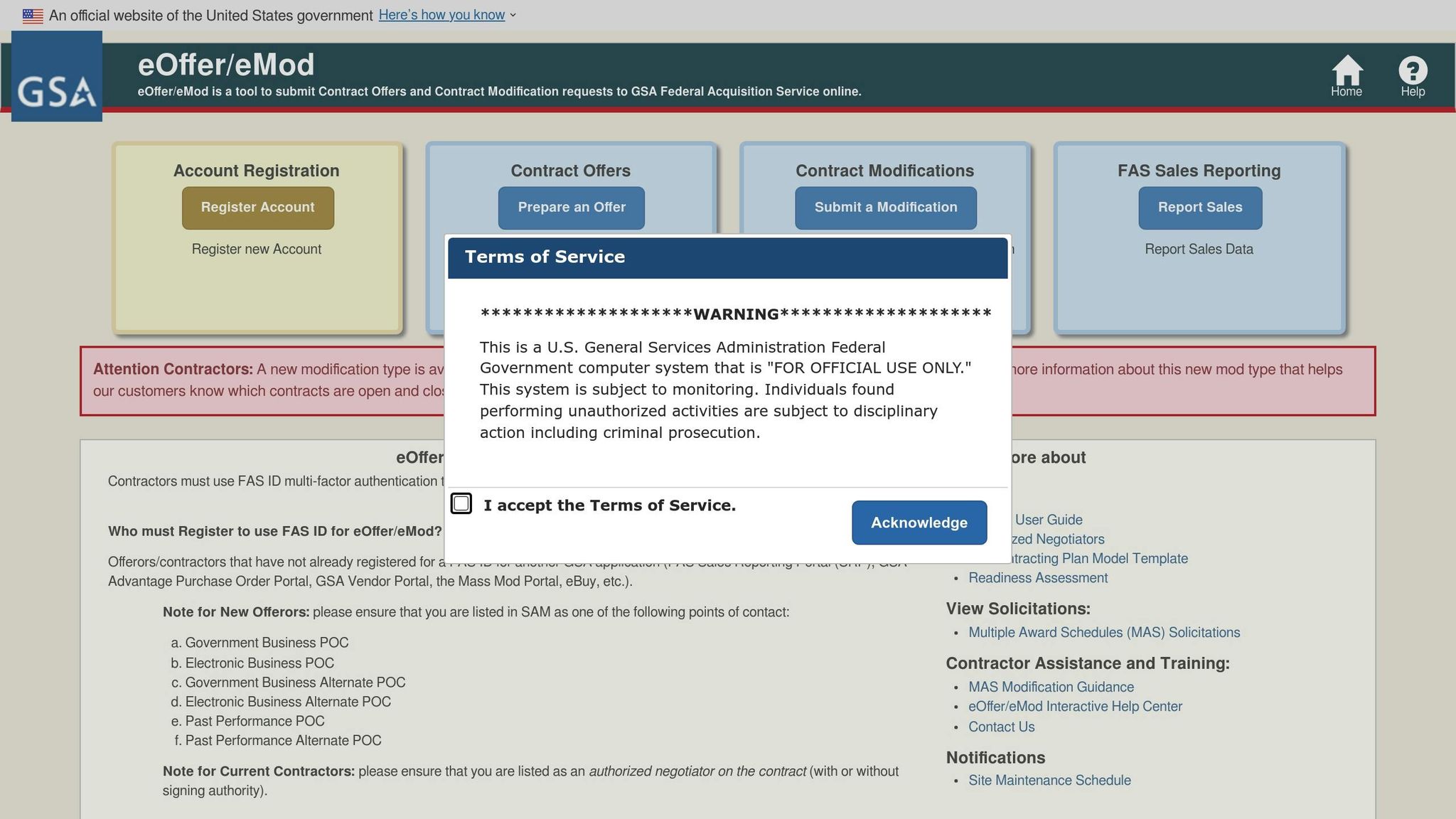
The GSA eMod system is an online platform designed to help contractors under the Multiple Award Schedule (MAS) efficiently manage contract modification requests with the Federal Acquisition Service (FAS). By replacing the traditional paper-based process, this system simplifies the way modifications are prepared and submitted, saving time and effort.
Here’s how it works: Contractors log into the eMod portal, fill out the modification request with all the necessary details and documents, and then submit it for review. A GSA Contracting Official evaluates the request, approves it if everything checks out, and finalizes the process by signing the modification package alongside the contractor. This digital process not only speeds things up but also ensures that all required documentation is compiled and submitted in one place.
Another advantage? The system allows contractors to bundle multiple modification requests into a single submission, cutting down on administrative work.
Common Modification Request Types
The eMod system supports a wide range of modification types, making it a versatile tool for contractors. With over eight main categories and 23 subcategories, the platform can handle a variety of changes to your GSA Schedule Contract.
Here are some of the most common modification types:
- Administrative changes: These include updates like changing company addresses, phone numbers, or authorized negotiators, as well as handling novations if your business name changes.
- Additions and deletions: You can expand your contract by adding new products, services, labor categories, or Special Item Numbers (SINs). On the flip side, you can also remove items that are no longer relevant.
- Pricing modifications: These cover Economic Price Adjustments (EPA), permanent or temporary price reductions, and other price-related updates. Whether you need to adjust prices due to market conditions or align with a Commercial Price List, the system supports both increases and decreases.
- Technical changes: If you need to update part numbers, revise product descriptions, or adjust service details without changing the nature of your offerings, this category has you covered.
- Terms and conditions updates: This includes modifications to your contract’s terms or even closing your contract to new awards.
It’s worth noting that not all modifications can be combined in a single submission. For example, you can’t submit an Economic Price Adjustment request alongside an additional modification in the same package.
Digital Certificate Requirements
Security remains a priority when accessing the eMod system. However, as of March 8, 2021, GSA no longer requires contractors to use digital certificates for eMod access. Instead, the system now relies on FAS ID credentials, which are part of GSA’s secure identity system. These credentials not only simplify access to the eMod system but also allow contractors to seamlessly navigate other GSA applications.
With a valid FAS ID linked to your GSA Schedule Contract, logging in is easier, leaving you more time to focus on preparing your modification requests. By streamlining access and integrating with other GSA systems, the process becomes smoother, letting you concentrate on what matters most – submitting well-prepared and accurate documents.
Required Documents Checklist
Submitting your eMod request? Ensuring you have all the necessary documents, properly formatted and complete, is critical to avoiding delays or rejections. The eMod system offers guidance tailored to your modification type, but here’s a breakdown of what you’ll need.
Standard Documents for All Submissions
Every submission starts with a set of core documents:
- Completed modification request form: This form is your blueprint, capturing all key details like the type of modification, effective dates, and a clear description of the requested changes. Be thorough and precise – ambiguity can slow down the review process.
- Current pricing documentation: Include your latest Commercial Price List (CPL) or Commercial Catalog, updated within the last 12 months. If you’re proposing pricing changes, provide both your current and proposed rates, along with a solid justification for the adjustment.
- Compliance certifications: These confirm your adherence to GSA’s requirements. Depending on your contract and modification type, you may need to include certifications for small business status, Buy American Act compliance, or other socioeconomic criteria.
For some modifications, additional documents may be required. Here’s what to prepare for specific scenarios.
Additional Documents for Specific Modifications
Certain changes to your contract demand extra documentation to address unique details. Here’s what you might need:
- Adding new products or services: Provide technical documentation, including product specs, technical data sheets, and performance standards. If your addition falls under specific Special Item Numbers (SINs), like IT products under SIN 518210, you may also need to submit materials showing compliance with federal standards and interoperability requirements.
- Labor category additions: These require detailed submissions, including a Professional Compensation Plan, job descriptions, and market research to justify your proposed labor rates. The GSA carefully evaluates these to ensure your rates align with market norms and internal compensation practices.
- Economic Price Adjustments (EPA): Justify your request with data like Producer Price Index figures, cost analyses, and explanations of how economic factors have affected your costs. Your documentation should clearly tie these factors to your pricing changes and show consistency with your commercial pricing practices.
- Administrative modifications: For updates like company name changes or address adjustments, you’ll need legal documentation. This might include corporate resolutions, legal opinions, or proof of business registration updates. Even simple changes like an address update require evidence that the new location meets contract requirements.
- Supply Chain Logistics Support (SCLS) Matrix: If you’re adding products or services related to logistics, this matrix is essential. It outlines your capabilities, geographic coverage, and service level commitments, ensuring you meet the required standards.
- Environmental or safety-sensitive products: These modifications may require additional compliance documents, such as Environmental Protection Agency certifications, safety data sheets, or statements confirming adherence to federal environmental standards.
Pro Tip for a Smoother Process
Before starting your submission, review the specific requirements for your modification type. The eMod system provides detailed checklists, but having all your documents ready in advance can save time and reduce back-and-forth requests for additional information. A little preparation goes a long way in streamlining the approval process.
How to Submit an eMod Request
Submitting an eMod request involves three main steps: getting your documents ready, navigating the portal, and following up after submission. Here’s how to handle each step effectively.
Preparing Your Documents
Before you even log in, make sure you have everything you need. Keep your FAS ID credentials, UEI, and contract number handy. Double-check that you’re listed as an Authorized Negotiator on the contract. If you’re not, you’ll need to contact your contracting officer or an authorized company representative to update your status.
Next, download the latest MAS Modification Guidance and templates from GSA.gov/MASModGuide. Organize your documents into a digital folder that matches the eMod requirements. This will make it much easier to find everything when it’s time to upload.
Working in the eMod Portal
Once your documents are ready, head over to the eOffer/eMod website and click "Submit a Modification". Use the same FAS ID credentials you use for the Vendor Portal, Purchase Order Portal, and eBuy to log in. You’ll also need to enter your UEI – if you’re unsure about it, verify the details on SAM.gov.
On the "My Modifications" page, find the contract you want to modify under the "New Modifications" section. Select the type of modification you need – this could be for Additions, Administrative changes, Pricing updates, or Technical adjustments. Keep in mind that selecting multiple modification types in a single request can complicate the review process. If you need to make multiple changes, it’s better to submit separate requests or consult your contracting officer for guidance.
Follow the portal’s instructions for uploading your documents. Make sure to complete all required fields and carefully review your submission before finalizing it.
After You Submit
Once your request is submitted, you can track its progress in the portal. Be sure to respond quickly to any requests from your Contracting Officer. After your modification is approved, remember to update your GSA Advantage! and eLibrary listings within 30 days to reflect the changes. This ensures your information stays accurate and up to date.
eMod Submission Best Practices
Submitting a correct eMod can save you weeks of delays and unnecessary back-and-forth. To help you avoid common mistakes, here are some strategies that can streamline the process.
Ensuring Accuracy and Compliance
Before you even think about submitting, consult the official MAS Modification Guidance checklist for your specific modification type. Use it as a step-by-step guide to ensure all required documents are in order.
Double-check your NAICS codes against your SAM.gov registration before making any additions or changes. Mismatched codes are a frequent reason for eMod rejections. If you’re adding new products or services, confirm that your primary and secondary NAICS codes in SAM align with your eMod request.
Be responsive: answer GSA inquiries within 48 hours. Enable eMod email notifications so you don’t miss any follow-up requests.
Pay attention to file names. Avoid generic labels like "pricing.xlsx" and use the specified naming conventions, which typically include your contract number and document type. This small step helps reviewers process your submission more efficiently.
Finally, verify all pricing calculations before submitting. Use spreadsheet formulas to minimize errors, and have a colleague review your numbers to catch anything you might have missed. These steps, combined with earlier document preparation tips, can help you avoid unnecessary delays.
Bundling Multiple Modifications
Once your documents are accurate, think carefully about whether to combine multiple modifications into a single submission. Timing, complexity, and review requirements all play a role in this decision.
When to bundle: Combine changes that affect the same product lines or service categories. For instance, if you’re updating pricing and adding new models under the same Special Item Number (SIN), bundling makes sense since the same specialist will likely handle both.
When to submit separately: If modifications have different urgency levels, separate them. For example, if you need a pricing update approved quickly for an upcoming opportunity, don’t let it get delayed by a more complex modification that can wait.
| Bundle Together | Submit Separately |
|---|---|
| Price updates within the same SIN | Adding new SINs + administrative changes |
| Related product additions | Urgent pricing changes + complex additions |
| Administrative changes affecting the same contract sections | Modifications requiring different GSA specialists |
| Updates that share the same supporting documentation | Changes with vastly different approval timeframes |
Coordinate with your contracting officer to understand their workload before deciding to bundle. They can provide guidance on whether combining modifications will speed up or slow down the review process.
If you do bundle, be sure to keep modification types distinct. Don’t mix administrative updates with technical changes in the same document sections. Use clear headers and organize your submission so reviewers can quickly identify each requested change.
Finally, time your submission wisely. Avoid sending complex modifications near the end of the fiscal year (September 30th), when federal workloads spike. Similarly, consider federal holidays and vacation periods that could slow down processing times.
Conclusion
Navigating the GSA eMod system is no small task – it demands careful preparation and strict adherence to federal guidelines. Every step requires precision, from securing FAS credentials to promptly addressing contracting officer inquiries within the specified timeframes.
The foundation of a successful submission lies in thorough document preparation. Ensuring your documents meet GSA standards is crucial to avoid unnecessary delays. It’s also important to note that all submissions must go through the eOffer/eMod portal – email or physical mail submissions are simply not accepted.
Equally critical is timely communication with your GSA contracting officer. For programs like FASt Lane, responding to inquiries within two hours is mandatory, while standard modifications still require quick responses to keep the process moving smoothly.
Given the intricate nature of GSA requirements – such as maintaining two years of commercial sales history or meeting technical evaluations for cloud services and cybersecurity – many businesses find professional assistance invaluable. This is where GSA Focus comes in. Specializing in helping small businesses secure and manage GSA Schedule Contracts, GSA Focus offers a full-service solution, including document preparation, compliance checks, and negotiation support. With a 98% success rate, their expertise can streamline the process, saving time and increasing your chances of approval.
Whether you choose to go it alone or seek professional help, success in the federal marketplace relies on preparation and precision. The opportunities are immense for businesses that meet GSA’s rigorous standards, and a well-prepared eMod submission can open the door to these possibilities. By following the steps and checklist outlined in this guide, you’ll be well-equipped to navigate the process and position your business for success.
FAQs
What mistakes should I avoid when submitting a GSA eMod request?
To make sure your GSA eMod request goes through without a hitch, steer clear of these frequent pitfalls:
- Using outdated or incorrect templates: Always rely on the latest forms and templates provided by GSA. Submitting older versions could result in your request being rejected.
- Choosing the wrong modification type: Double-check that the modification type aligns perfectly with the changes you’re requesting.
- Submitting incomplete documentation: Verify that all required documents are fully prepared, signed where necessary, and properly uploaded. Missing even one piece could cause delays.
It’s also wise to carefully review the GSA modification guide before starting and give yourself plenty of time for the review process. Rushing or skipping steps can lead to unnecessary setbacks. A little extra attention upfront can save you a lot of headaches later.
What documents do I need for different types of modifications in the GSA eMod system?
When making changes through the GSA eMod system, the required documents will vary based on the type of modification you’re requesting. These could include administrative updates, pricing changes, or technical adjustments. For a clear breakdown of what’s needed, consult the GSA MAS Modification Guide, which provides a detailed list of forms and supporting documents specific to each type of modification.
One helpful feature of the eMod system is that it lets you combine multiple modification types into a single submission. However, you’ll need to ensure that all necessary documentation is included for each type of change. Commonly required items might include updated contact information, proof of an active SAM registration, and other relevant forms. Taking the time to double-check everything before submitting can save you from unnecessary delays and keep the process running smoothly.
What are the advantages of using FAS ID credentials for accessing the GSA eMod system instead of digital certificates?
Switching to FAS ID credentials for the GSA eMod system comes with some clear benefits compared to the older digital certificate method. With FAS ID, contractors can rely on a single email and password to securely access multiple GSA applications. This eliminates the need to juggle multiple login credentials, which can be both time-consuming and frustrating.
Beyond simplifying the login process, FAS ID steps up security while cutting down on administrative work. By making it easier to access the GSA eMod system, contractors can spend less time dealing with technical hurdles and more time focusing on their business priorities.
Related Blog Posts
- GSA Proposal Formatting Checklist
- How to Submit Administrative Modifications in eMod
- Checklist for Substantive GSA Contract Modifications
- Checklist for GSA Construction Contract Compliance


